1. 新增SSH連線功能, 你可以利用此功能遠端連線你的host電腦, 去進行管理 (目前支援username, password認證方式). 以下是登入及執行指令的截圖:
2. 改良的ASCII繪圖引擎, 給你更美的BBS頁面(支援iphone4 Retina Display).
3. 新的使用者介面, 可以更容易瀏覽BBS, 讓您在大眾交通工具裡, 單手瀏覽BBS變得可能. (也保留過去手勢操作的功能)

1. 新增SSH連線功能, 你可以利用此功能遠端連線你的host電腦, 去進行管理 (目前支援username, password認證方式). 以下是登入及執行指令的截圖:
2. 改良的ASCII繪圖引擎, 給你更美的BBS頁面(支援iphone4 Retina Display).


 iTunes的連結:
iTunes的連結: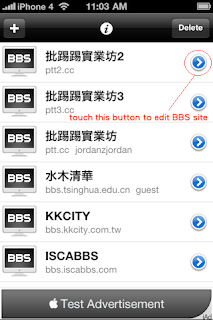

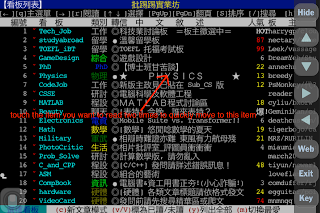
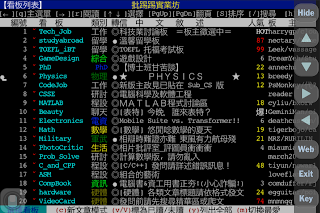
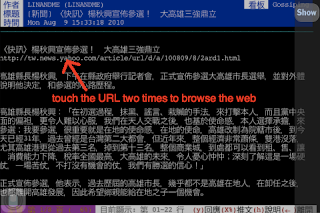

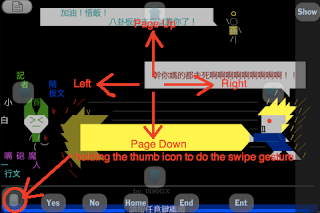
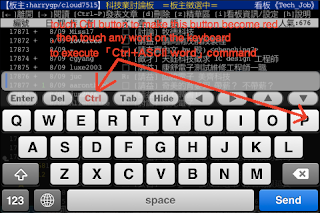
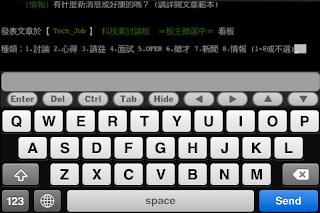

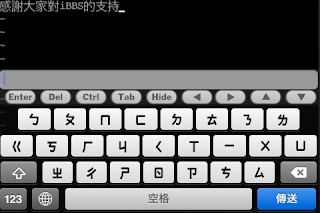
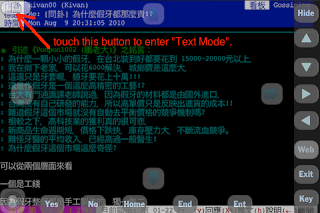
A new kind of castle defense game. The insane but cute animals could come from any direction. Please pay more attention and use as many fingers as possible to touch them to defend the crystal for life of the world.
1.Support multi-touch. Use as many fingers as possible to touch enemies or you could play with your friend.
5.Item system support. Item appears randomly and fly away very fast, so when it appears, please quickly touch it to add points to your HP or supply bullets to your cannon.
(1)this game is nice, my fingers do hurt now but it was definitely fun. The 4-side-attacks are really tough ( also there is just one side attacked every wave), the mulitouch controls work great and the game runs smooth on my first gen ipod –by Mattll, senior member of touchArcade.